A quick and easy way to put in additional waypoints into a ready made route.
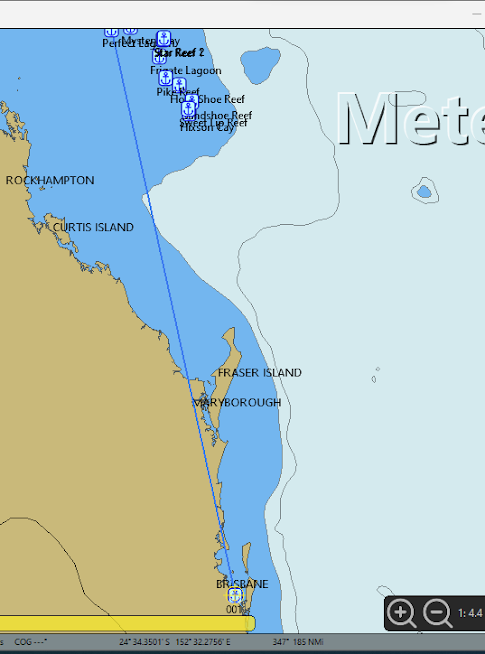 |
Route created running across the land, not much thought to what's in the way.
|
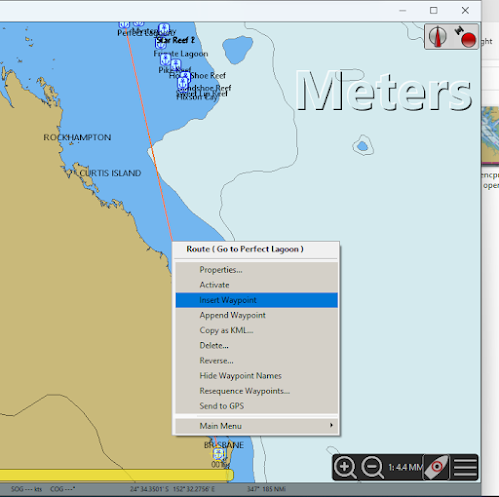 |
Right click on the route in a location you feel a new waypoint should be, don't be too precise as these can be easily moved later. Then select insert new waypoint, in this example I will insert two waypoints but due to the scale of the chart they were not displayed.
|
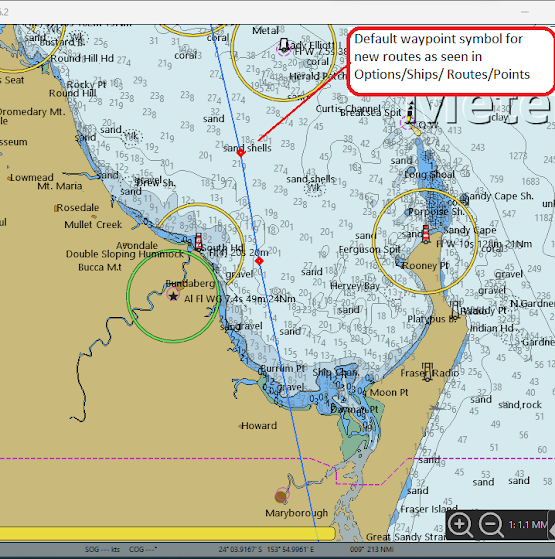 |
| After zooming in the new waypoints are visible, the default route waypoint icon is displayed |
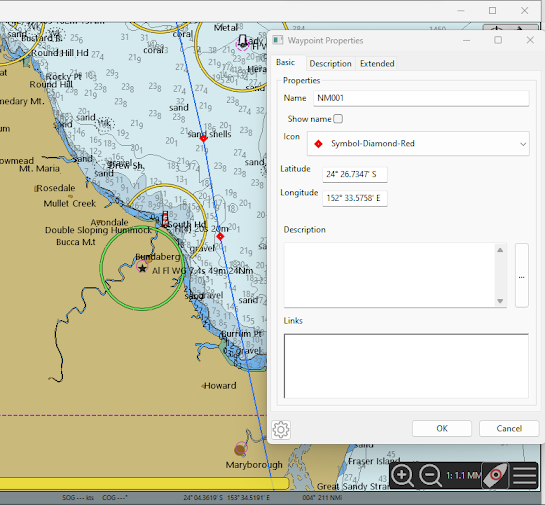 |
| To move the waypoint into a location so the route will pass the obstruction the waypoint properties box will need to be open (this is dependant on the setting of the lock waypoint option in Options/Ships/Routes/Points). With this option set accidental movement of any waypoint will not be possible unless the properties box for that waypoint is open. |
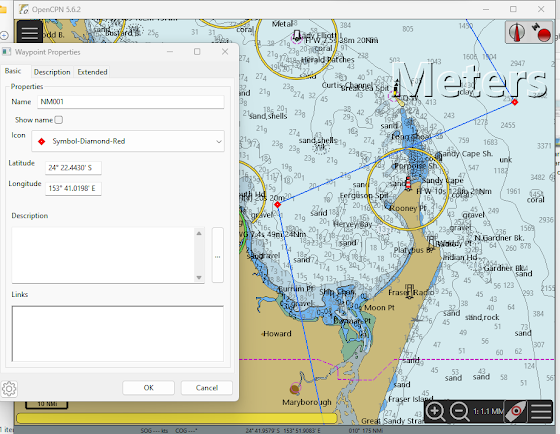 |
| Waypoint properties box is open waypoint can then be moved by click and dragging into a place to miss the obstruction, and place us in the East Coast Current. |
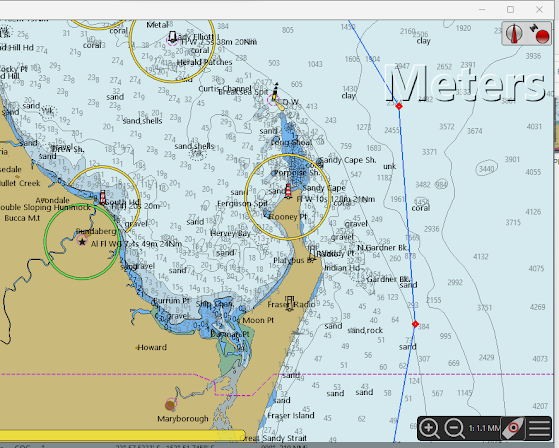 |
| Both the new waypoints have been moved, this part of the route is now clear and other obsticals cane be looked for. |
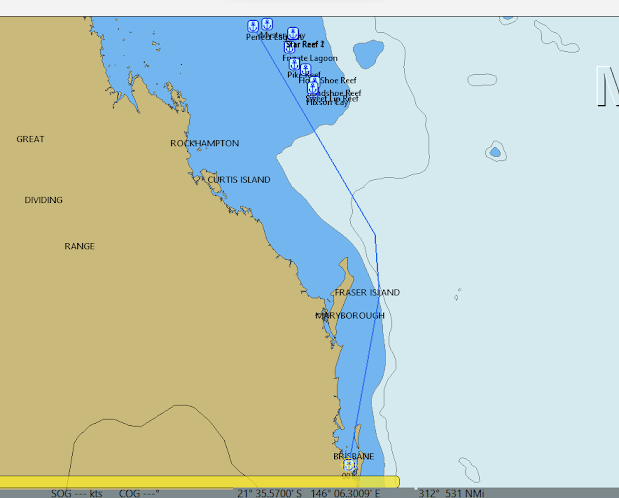 |
| At a scale similar to the first example. |
You may also like to look at:
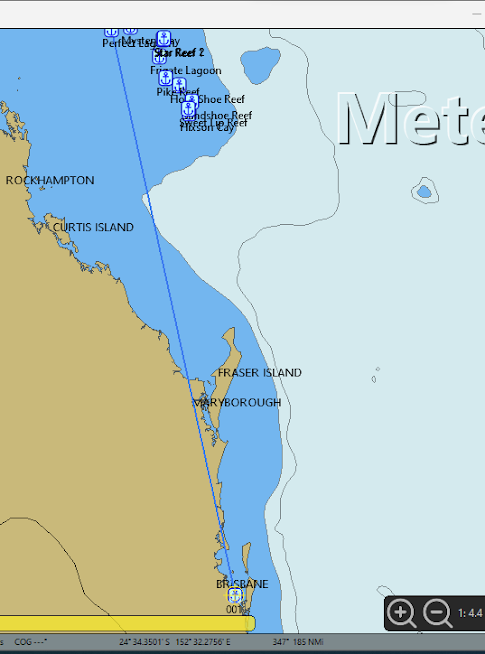
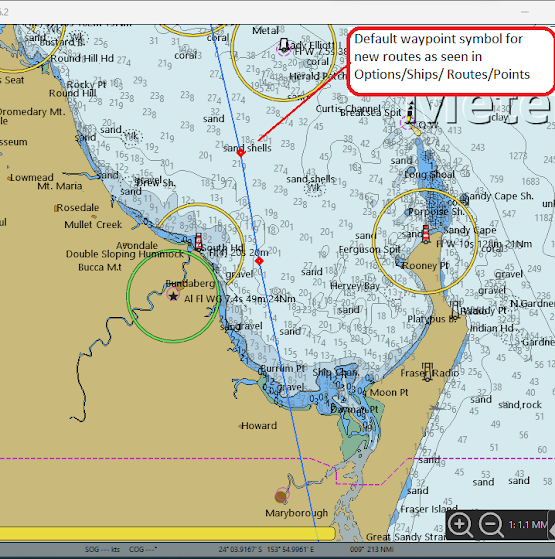
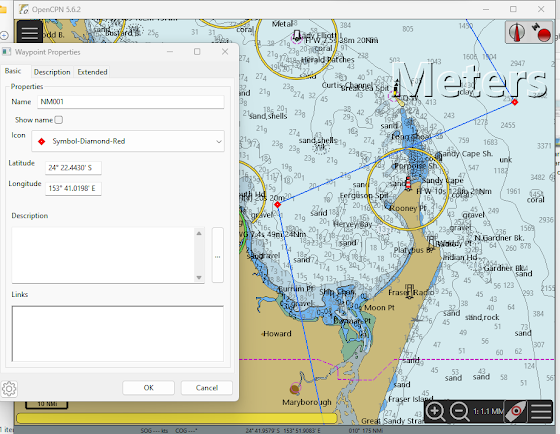
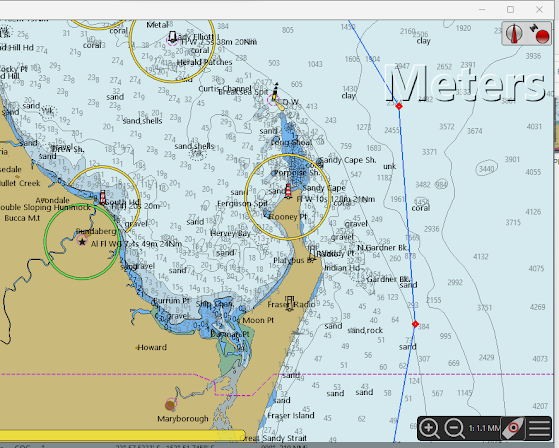
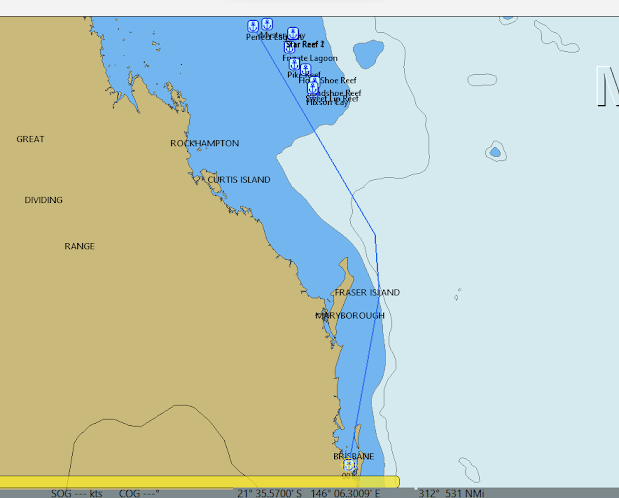

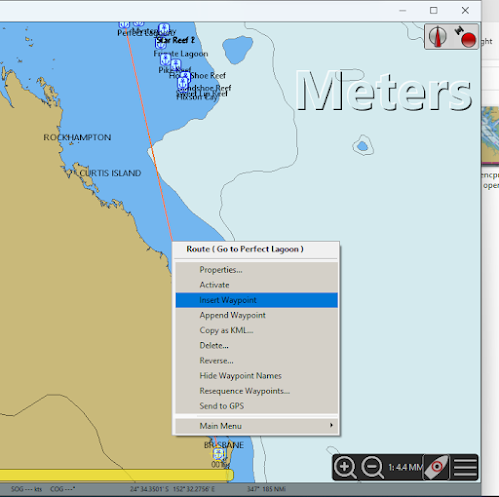
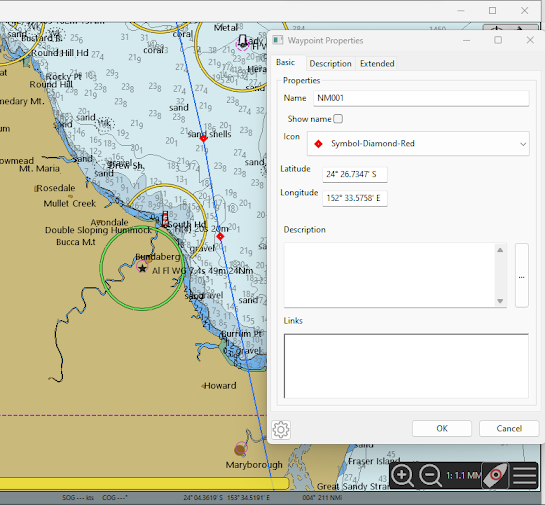
No comments:
Post a Comment